Last week, I had a very good discussion with a company in TN, and they wanted to have a migration of DC to another Server. Something we need to take care of it before doing it, especially it’s a main GC role even it's not a FSMO.
First, you really need to know what the main 5 FSMO roles mean that on DCs before you do anything on DC,?

Original PNG blueprint is here
Forest Wide Roles:
- Schema Master
- Domain Naming
Domain Wide Roles:
- Relative ID (RID) Master
When moving objects between domains you must start the move on the DC which is the RID master of the domain that currently holds the object.
- PDC Emulator
It is also responsible for time syncronising within a domain.
It is also the password master (for want of a better term) for a domain. Any password change is replicated to the PDC emulator as soon as is practical. If a logon request fails due to a bad password the logon request is passed to the PDC emulator to check the password before rejecting the login request.
- Infrastructure Master
Any change to user-group references are updated by the infrastructure master. For example if you rename or move a group member and the member is in a different domain from the group the group will temporarily appear not to contain that member.
=======================================
After went throughout these 5 roles basic knowledge. Now you can do a migration on this 5 roles
Opportunities:
Maintain hardware in one of the machine
Decommission old FSMO, migrate to the new one
Tools:
- Active Directory Users and Computers – able to change RID pool manager, PDC and Infrastructure master
- Active Directory Domains and Trusts – able to change Domain naming Master
- Active Directory Structure/Infrastructure – add it from MMC, able to change Schema Master
Steps:
- Search which servers are the main FSMO, type this command
Netdom query fsmoPS. Must operate in each local server, not remote
- Change RID pool manager, PDC and Infrastructure Master
PS. DO NOT put Infrastructure Master to a GC role DC, unless All DCs in your domain are GC
1. Open Active Directory Users and Computers, click “Operation Masters” of Domain Root
2. In this area, you can change RID pool manager, PDC and Infrastructure Master
If you want to change, just click “Change” button

- Change “Domain Naming Operations Master”

2. In this area, you can change “Domain Naming Operations Master”
If you want to change, just click “Change” button

- Change “Schema Master”
1. go to “CMD” command windows, and type this command
Regsvr32 schmmgmt.dll

2. go to “CMD” command and type “mmc” then click “OK”
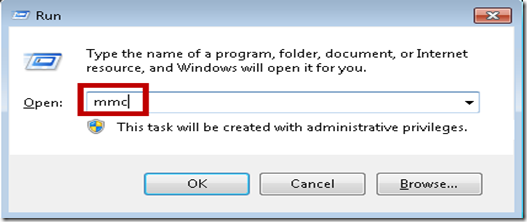
3. Click “Add/Remove Snap-in
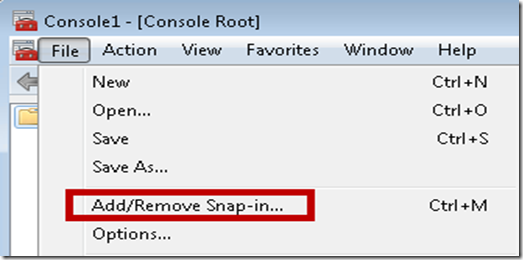
4. Add “Active Directory Schema”

5. Although you are in the local Domain Controller Server, but it still connects to the current Domain Controller.
You need to change your role to reign to the local DC, then you are able to change “Schema Master” role

6. Changed your role if you have more than one “Schema Master” roles
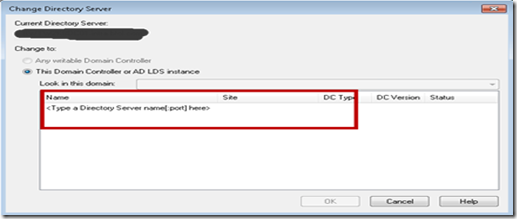
7. Click “Operations Master”

8. Click “Change” if you want
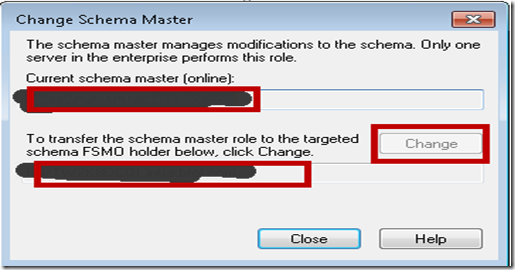
9. Done
10. type command to query FSMO
Netdom query fsmo11. Not done yet, type this command, if no error, you are good
DCDiag /vor
DCDiag /test:knowsofroleholders /v
to see which DC owns which roles and vise verse
12. command Line to query whole uses
dsquery * -attr objectsid -filter objectcategory=user

No comments
Post a Comment