Error Message:
The Specified DSN contains an architecture mismatch between the Driver and Application
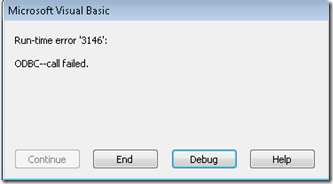
If you go to the ODBC Data Source Administrator, you will see the windows like this
There is only one component exit, other are gone
![clip_image001[6] clip_image001[6]](https://blogger.googleusercontent.com/img/b/R29vZ2xl/AVvXsEiEw5sUSAsYHKvQj1_3h9qdVERA-XH-qfzGjp2c7rQVsOcLsMslVAeiSCvHG2b4aJKC2tD2mjYEb9Pcr_-4SaAmKZ6Fv47YbeXWxj-9_QgA6MpB6oVhsZhVs9nrHL5ylxx0AhJ1N_7ogE0/?imgmax=800)
Solution:
S1:
That’s because of your OS is 64bits
Go to Control Panel -> ODBC Data Source Administrator, right click -> Properties
![clip_image001[8] clip_image001[8]](https://blogger.googleusercontent.com/img/b/R29vZ2xl/AVvXsEi14Z4xlX-cmqDMOCv1cT6POgu9CxKsc__e5CQiHhZO06_LaT3gZ2m5zsZkzj7POpN47egOfHzrQjGTrtNT6HVeVqKpGGO3PADPXeE0ED85mhgSydnE6m_uZB29uUfFilQkNCcDsjSJxjA/?imgmax=800)

S2:
1. Download and run AccessDatabaseEngine_x64.exe
(http://www.microsoft.com/downloads/en/details.aspx?FamilyID=c06b8369-60dd-4b64-a44b-84b371ede16d&displaylang=en)
2. Change the connection string :
EX: Provider=Microsoft.Jet.OLEDB.4.0;Data Source=xxxx;Driver={Microsoft Access Driver (*.mdb)};
replaced to be
Provider=Microsoft.Jet.OLEDB.4.0;Data Source=xxxx;Driver={Microsoft Access Driver (*.mdb, *.accdb)};
Some Server Connection Strings don’t need add “*.accdb”, I don’t know why, but for in case, add it

2 comments
Thx so much
Keith, NYC
Grreat post thanks
Post a Comment