2) Install it
3) You will see 2 files inside the folder, “performance_dashboard_main.rdl” and “setup.sql”
“C:\Program Files (x86)\Microsoft SQL Server\110\Tools\Performance Dashboard”
4) Run “setup.sql” to your database first.
5) go to your SSMS, right click on your Instance –> Reports –> Custom Reports

6) Choose “C:\Program Files (x86)\Microsoft SQL Server\110\Tools\Performance Dashboard\performance_dashboard_main.rdl”
7) Click “Run”
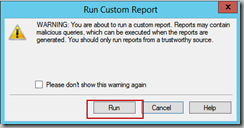
8) then you will see the decent report dashboard like this below
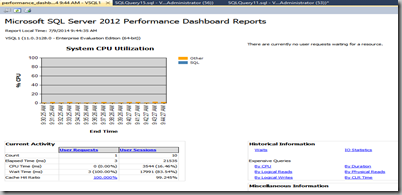
Pretty Cool, isn’t it?

No comments
Post a Comment